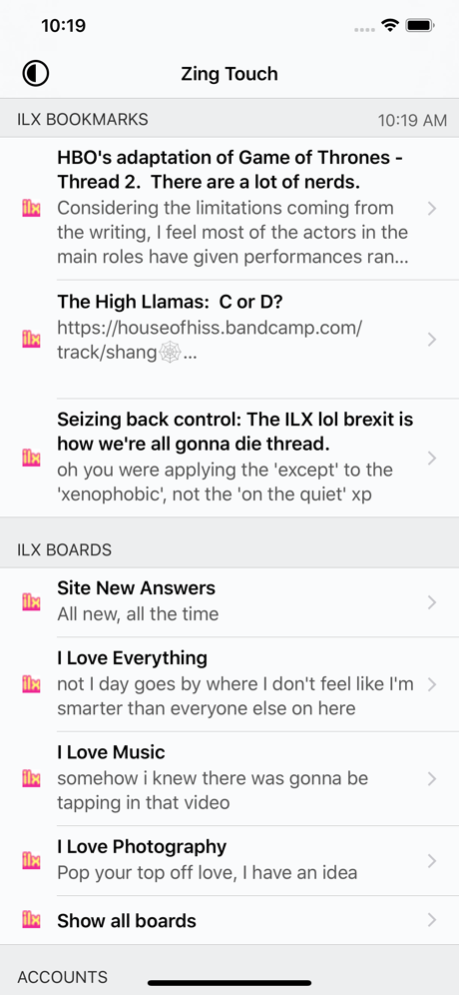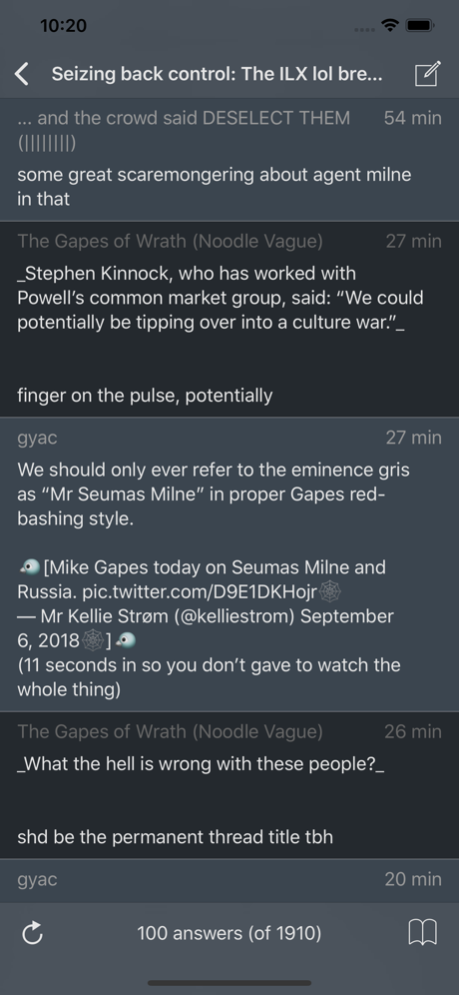Zing Touch 5.0
Continue to app
Free Version
Publisher Description
With Zing Touch you can read and post to forums and bulletin boards including the legendary I Love Music ILX forums at ilxor.com. This will enrich your life.
FEATURES:
• Bookmark support: Open updated threads, set new bookmarks, delete older ones and quickly update your saved reading positions.
• Search: Find questions and answers, including from an archive of more than 20 years on I Love Music.
• Message composer: Bold! Italic! Message quoting! No BBCode required.
• YouTube and Twitter support: Watch videos and tweets embedded in posts.
• Fast loading: Using ILX API, Zing needs very little data to load threads and messages — you can zing with a bar of 3G.
IMPORTANT:
- You must have already created an account on a ConversationBoard forum (such as ilxor.com) to use Zing.
Mar 18, 2024
Version 5.0
Since we last rapped at ya:
- There's a new, faster, way to comment on questions.
- There are better controls for questions, including muting: you can hide questions you never want to see again.
- Display improvements, like a true dark theme which automatically follows your device settings, and timestamps that make sense if you don't speak 24-hour clock
- A proper browser for external links (and a setting to go to your system browser if you prefer)
- You can swipe on bookmarks to update or remove them
- The trucker hat icon is still here, but it's not red because red hats mean other things now
About Zing Touch
Zing Touch is a free app for iOS published in the Chat & Instant Messaging list of apps, part of Communications.
The company that develops Zing Touch is Haunted Dancehall. The latest version released by its developer is 5.0.
To install Zing Touch on your iOS device, just click the green Continue To App button above to start the installation process. The app is listed on our website since 2024-03-18 and was downloaded 0 times. We have already checked if the download link is safe, however for your own protection we recommend that you scan the downloaded app with your antivirus. Your antivirus may detect the Zing Touch as malware if the download link is broken.
How to install Zing Touch on your iOS device:
- Click on the Continue To App button on our website. This will redirect you to the App Store.
- Once the Zing Touch is shown in the iTunes listing of your iOS device, you can start its download and installation. Tap on the GET button to the right of the app to start downloading it.
- If you are not logged-in the iOS appstore app, you'll be prompted for your your Apple ID and/or password.
- After Zing Touch is downloaded, you'll see an INSTALL button to the right. Tap on it to start the actual installation of the iOS app.
- Once installation is finished you can tap on the OPEN button to start it. Its icon will also be added to your device home screen.